- Help Center
- Welcome to Daasity
- Integration Setup | Connect Your Data Sources
Integration: How to Find Your Big Commerce Store Hash
You will be asked to provide your Store Hash when you connect your BigCommerce store Integration through the Daasity App.
Follow the steps below to find your Store Hash.
Login to your BigCommerce Portal
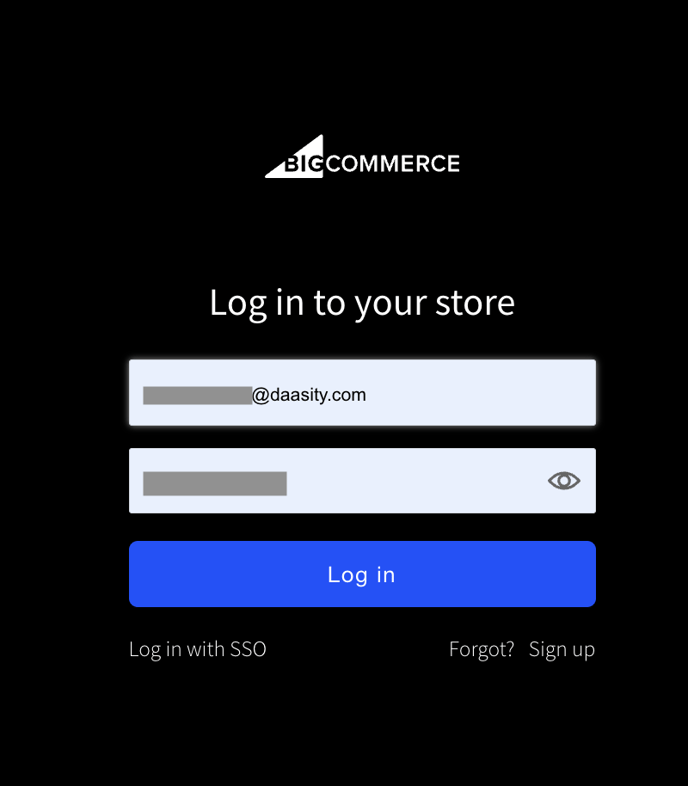
Navigate to your Home page from the left-side bar
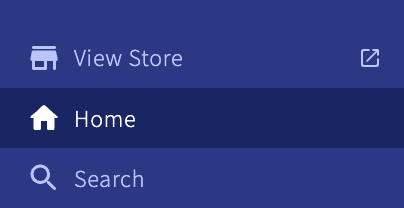
Your Store Hash is located in the URL after the store- and before the .mybigcommerce
https://store-xxxxxxxxxxxx.mybigcommerce.com/manage/dashboard
NOTE: The xxxxxxxxxxxx is your Store Hash

NOTE: To complete your BigCommerce Integration return to this Page.