Connect your Pinterest account to Daasity.
Start by logging into the Daasity app.
A. Click Integrations on the main menu.
B. Click New in the upper right.
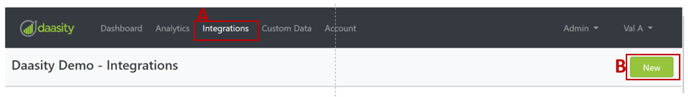
Scroll down to the Ads / Marketing section and click the Pinterest logo.
On the Pinterest Integration screen, give your integration a name.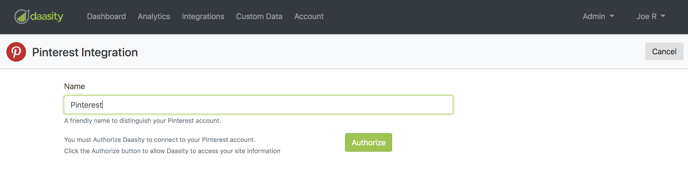 Click Authorize.
Click Authorize.
You will then be prompted to give Daasity access to your Pinterest account. Click the red Give Access button.
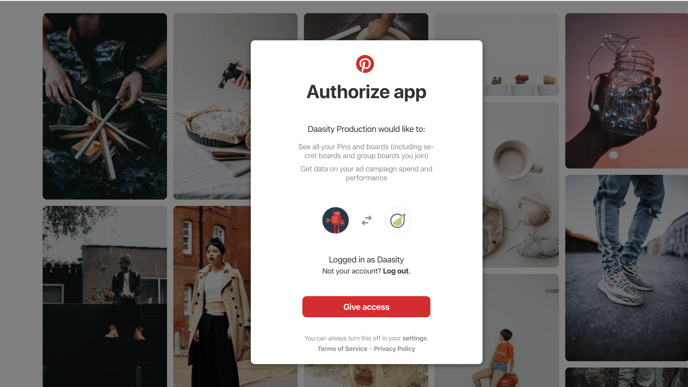
After giving access, you will be redirected back to the Pinterest Integration page in the Daasity App.
Click the Activate button in the upper right corner.
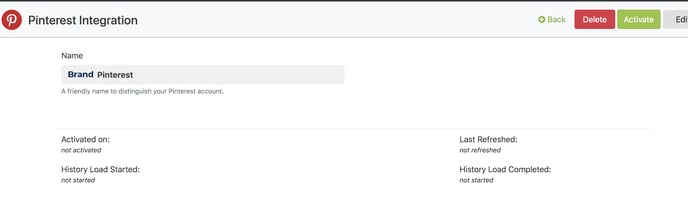
Your Pinterest integration is now complete!